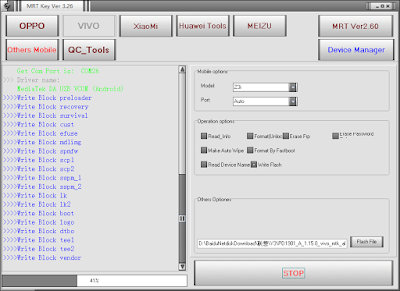Flashing Jio F61F using SPD Upgrade tool fixing logo hand.
Before starting watch our video tutorial to make it more easy :-
Firmware :- LYF-F61F-000-01-29-100818
Driver :- SPD DRIVER
Flash Tool :- SPD FLASH TOOL
Wait till it complete flashing.
my flashing complete in 82 Seconds.
If you face any problem feel free to comment below or join us on facebook page.
Before starting watch our video tutorial to make it more easy :-
Downloads
Firmware :- LYF-F61F-000-01-29-100818
Driver :- SPD DRIVER
Flash Tool :- SPD FLASH TOOL
Steps to follow
- First Install driver.
- Now open device manager
- open flash tool
- select firmware
- click on start button
- connect device by pressing boot key.
Note :- Boot Key :- Jio Key (upside red button)
Wait till it complete flashing.
my flashing complete in 82 Seconds.
If you face any problem feel free to comment below or join us on facebook page.