Today we talk about rooting Samsung A10, A20, A30, A50, A70,M10,M20,M30,M50 all models.
How to Root Samsung Galaxy A10,A20,A30,A40,A50,A60,A70,A80
How to Root Samsung Galaxy M10,M20,M30,M40,M50,M60,M70
Root Samsung SM-A105F/FN/G/M/N/ds,
Root SM-A205F/FN/G/GN/S/W/ds
Root SM-A305F/FN/N/YN/G/GT/ds
Root SM-A405FM/FN
Root SM-A505F/N/FN/FM/G/GN/U/YN
Download Links :-
1 MAGISK MANGER CANARY All Android 9 Devices:
https://clk.ink/poRH9X
2 BOOT.IMG add in Magisk manger (only A30):
https://clk.ink/nrwWJ
3 BOOT.TAR flash In Odin PC (only A30):
https://clk.ink/M2CL6iw
2 BOOT.IMG patched add in Magisk(Only A20) :
https://clk.ink/8VqCl2d
3 BOOT.TAR file flash in Odin PC(Only A20) :
https://clk.ink/FqPm
2,3 Boot.img for Samsung A10) (Boot.img Install in Magisk and Magisk Automatic make Magisk_patched.img
you convert"Magisk_patched.img" rename "Boot.img)
Boot.img convert to "boot.tar" (with ZArchiver) :
https://clk.ink/rjUWy5
*TWRP recovery Tar (For Samsung M20):
https://clk.ink/ttsF
*MAGISK ZIP M20 (Install in Twrp):
https://clk.ink/0o4ei
*NO VERITY OPT ENCRYPT ZIP M20 (Install in twrp):
https://clk.ink/g6cJA
*TWRP Samsung A50(magisk prepatched tar):
https://clk.ink/wyKIZc
*Magisk zip 19.2( Install in TWRP):
https://clk.ink/cb53r1
*Magisk Manger app 7.2.0:
https://clk.ink/AC1FqX
**Odin flash New Version(Latest All Android Support in PC):
https://clk.ink/SN7r5ANY
IMPORTANT NOTE: ⚠️
(Short writing)Note: Plzz Unlock Bootloader Permanently and see video How to Unlock Bootloader)
1. Please Download📥 the Firmware (Software)
(All Risk❗ but All Solution✳ is Firmware✅)
(Firmware Already Save your computer)
2.Unzip (Extract) Firmware (With ZArchiver)
AP (System &Recovery
BL (Bootloader
CP (Modem
CSC Home
3. Open ZArchiver app and open "AP" file
4. Select boot.img.lz4 Extract from AP
and then unzip Boot.img.lz4 to "Boot.img"
5. Install Magisk manger CANARY and add Boot.img💯 (boot Installing time 5min)
6. See Download folder Magisk manger Automatic Boot.img to "Magisk_patched.img" you chang rename (Magisk_patched convert Boot.img)
7. Open the ZArchiver app and convert Boot.img to "boot.tar" (boot.tar copy to Computer for Odin flash)
8. Computer: Open 'Odin' click AP and select boot.tar Unmark Auto reboot in Odin.
9. Press Up and down volume button same time and same time connect mobile cable with PC. press START wait for complete.
10. Important
Press Volume Down+ Power button When the screen goes off,,, Immediately Press Volume "Up + Power" buttons to boot into Recovery mode.
After entering into Stock recovery mode, Go to "Wipe Data/Factory Reset" and Select Yes to wipe data. It will erase your saved data in your device and After
Salect Reboot Now.
And Again Install the Magisk manger
open the Magisk will be Processing ( 2/3min) and Reboot Automatic.
Rooted
Firmware software link: (sign up and 60sec after Download free)
https://www.sammobile.com/firmwares/
IMPORTANT NOTE:
don't Search How to Root SAMSUNG Galaxy SM-XXXX because some Websites Are Fake in "Articles"
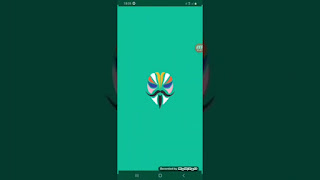
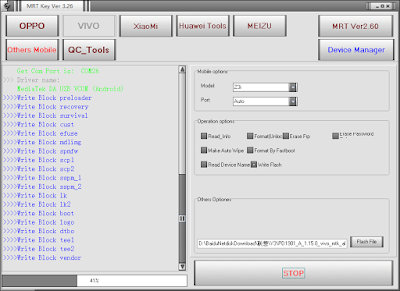






0 comments:
Post a Comment