MI 3s Prime Unknown Baseband and IMEI Repair 100 % working solution
By FlashGSM at November 04, 2019
mi 3s imei repair tool, mi 3s imei repair umt, mi 3s prime how to repair imei solution, mi 3s prime imei repair, mi max 3 imei repair, mi mix 3 imei repair, mi redmi 3s imei repair, xiaomi mi 3 imei repair
No comments
Step 1 :- First Write QCN File to fix Unknown Baseband
Featured Post
How to download Mrt Dongle 3.26 latest tool and using it
Today we talk about the latest release of mrt key mrt dongle 3.26 and its features. Welcome to FlashGSM today we are back with a new tec...
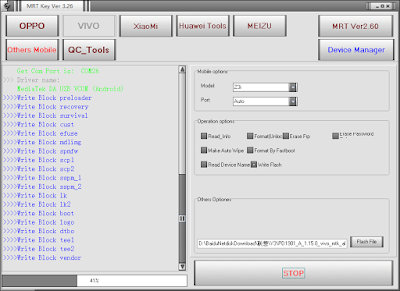







0 comments:
Post a Comment