Itel Vision 2s P651L FRP Unlock Direct
This is very easy trick to unlock frp of this model.
- Open Unlock Tool and select spd tab.
- Select generic spd model and select any A9863 model and click remove frp.
- Now Connect your phone In SPD Diag mode by pressing vol - Button.
- After few seconds it will stuck at sending loader (FDL 1)
- At this stage press vol + and power button together till phone restart.
- Now Leave all buttons and press vol - till Diag mode turn on.
- Now wait till phone completely on and when its done, Use adb command to remove frp or you can use any tool to remove frp through adb.

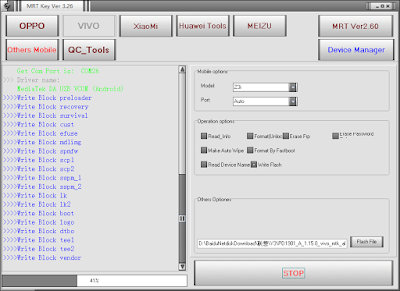






0 comments:
Post a Comment